Download PIX IOS for GNS3:
Cisco PIX (Private Internet eXchange) is a most famous firewall security Appliance and also commonly used for network address translation (NAT). In 2008 Cisco announced PIX end-of-sale and continued its new firewall know as Cisco Adaptive Security Appliance (ASA), that have much of PIX features. Cisco ASA was introduced In 2005. Although PIX is end of Sale, but we still have many networks where PIX is still running so it is still important for your professional experience.
You can also run PIX IOS on GNS3 and can practice different security lab at home. you can download PIX IOS from following link:
Download PIX IOS
For Lastest ASAv 9.7 IOS for GNS3 click here.
Note: there is not enable password set for this IOS, if it asked for password simply press enter-key.
Configuration of PIX IOS image in GNS3 is very simple and easy:
1. Locate it IOS path in "Binary image".
2. Set its name in "identifier name".
3. And then click on save and OK.
for more details you can visit configuration of PIX in GNs3.
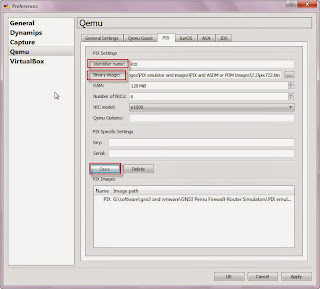
this image has password for privilege mode
ReplyDeletepassword is none, just press the enter key..
Deleteit was already written in the description
Deletegood .. thanks dear
DeleteThanks
ReplyDeletethanks!! :)
ReplyDeleteThank you very much, You gave me a wonderful platform for self learning. Hod bless you
ReplyDeleteThanks
ReplyDeletepixfirewall(config)# router ospf 2
ReplyDeleteERROR: Unable to create router process
pixfirewall(config)#
pixfirewall(config)# router ospf 1
ERROR: Unable to create router process
I can boot it but can't start ospf feature. Can you help me?
Needs an IP Address...
ReplyDeletepixfirewall(config)# router ospf 1
ERROR: Unable to create router process
pixfirewall(config)# int e0
pixfirewall(config-if)# ip address 1.2.3.4
pixfirewall(config-if)# no shut
pixfirewall(config-if)# nameif outside
pixfirewall(config-if)# router ospf 1
pixfirewall(config-router)#
Thanks Andrew it works after interface name & ip address
Deletei need pix activation key
ReplyDeletethanx :)
ReplyDeletenow i am not bale to download the PIX please suggest me how can i download it
ReplyDeletethank you
ReplyDelete