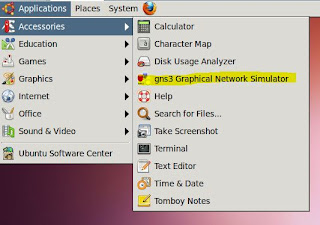BGP stands for "border gateway protocol". BGP is protocol of internet, ISPs used this protocol for routing. BGP belongs to EGP(exterior gateway protocol). There are two types of protocol i.e. EGP and IGP.
IGP (Interior gateway protocol) made the network to work in an organization where as EGP is used for communicating two AS (autonomous systems). In start EGP is himself a protocol, now this become a category.
BGP Facts:
BGP is technically a distance vector protocol, but mostly call it a path vector protocol. Without tuning BDP behaves just like RIP, use hop-count for shortest path but hope-count in this case is a AS or ISP
BGP Tables:
Three tables in BGP that are as follow:
IGP (Interior gateway protocol) made the network to work in an organization where as EGP is used for communicating two AS (autonomous systems). In start EGP is himself a protocol, now this become a category.
BGP Facts:
- BGP have Multihoming and use shortest path among the two or more ISPs
- BGP runs on top of TCP (port 179)
- BGP updates are triggered, only change is send to neighbours not the whole routing table
- BGP routing table can be of >100 MB
BGP is technically a distance vector protocol, but mostly call it a path vector protocol. Without tuning BDP behaves just like RIP, use hop-count for shortest path but hope-count in this case is a AS or ISP
BGP Tables:
Three tables in BGP that are as follow:
- Neighbour Table: The directly connect BGP friends.
- BGP Table: A list of all GBP routes this can be big.
- Routing Table: Contain the best Path.