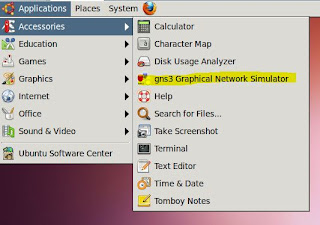There are some different ways to install softwares and packages for Ubuntu, you can install software by console interface. But in this post i am using an easy way to install GNS3 on Ubuntu 11.04.
First open Ubuntu Software Center from Application\Ubuntu Software Center and click on "get software" tab and type gns3 and press search button.
In search result you will find "gns3 Graphical Network Simulator" click on install button. Then it will ask you for administrator password, type tour password.
After this installation process will start which will take a few minutes to complete.
After the successful installation you can run GNS3 from Application\Accessories\GNS3. You can see installation process video on you tube by clicking this link: Easy way to install gns3 on ubuntu 11.04.
thanks.
First open Ubuntu Software Center from Application\Ubuntu Software Center and click on "get software" tab and type gns3 and press search button.
In search result you will find "gns3 Graphical Network Simulator" click on install button. Then it will ask you for administrator password, type tour password.
After this installation process will start which will take a few minutes to complete.
After the successful installation you can run GNS3 from Application\Accessories\GNS3. You can see installation process video on you tube by clicking this link: Easy way to install gns3 on ubuntu 11.04.
thanks.